Earlier this year, we launched our Claim Diff tool (one of the many great features of PatentPlex) to make it easy to see the differences between claims of any patent publication or issued patent.
We've now expanded our Claim Diff tool to allow you to see the differences between claims from all stages of prosecution! This includes the as-filed claims and the claims as amended at each office action response. Every document from the image file wrapper with a document code of CLM is included.
Here is how it works:
- Go to the PatentPlex page for any patent like this one.
- Click the View Diffs button to open the Claim Diff tool.
- The first two columns of the Claim Diff page allow you to select the claims to view. See below for an example.
- Select a claim in each of the first two columns to view the differences in the third column.
- You can also change the patent in either of the first two columns in case you want to compare claims between two different patents.
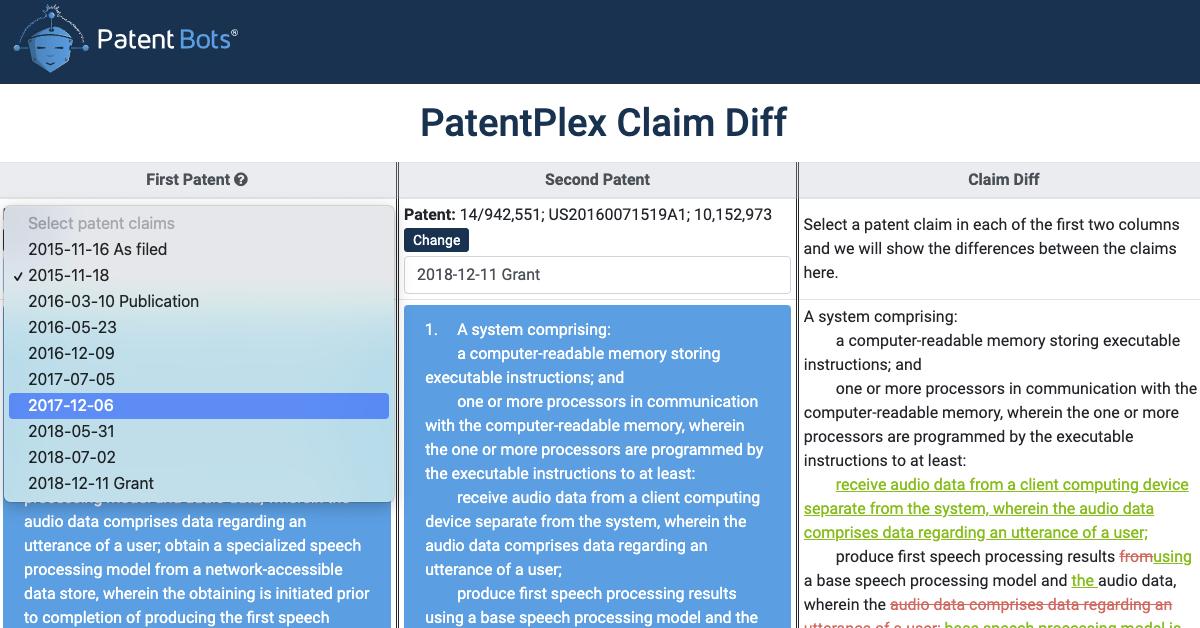
The Claim Diff tool is a great time saver for just about anyone working with patents. Here are a few examples:
- Litigators working to invalidate a patent can see how claims changed between filing and grant.
- Litigators can see how the claims changed with each office action response to formulate prosecution disclaimer arguments.
- Prosecutors can review how claims have changed during prosecution to revise their strategy with the patent examiner.
- Prosecutors can make better decisions when drafting claims for a child application by comparing the issued patent claims of other family members.
In my 15 years of practicing as a patent attorney, I've wasted so much time copying and pasting claims into Word and then using the Word redline feature to see the differences between claims. Thankfully I will never have to do that again!
The Claim Diff tool is only available for issued patents and public applications, but we would like to extend it in the future to include non-public applications. Also, the USPTO sometimes gives us weird or bad data so you might see some odd things for specific claim sets.
To use our Claim Diff tool, contact us to subscribe to our PatentPlex product.
